How to change the way outgoing calls are made from the Monema app?
Monema App (mobile)
In the Mobile application you can activate the “Bad data coverage mode” from the Account menu option.
Use this mode only when making calls via internet or data is a problem.
This allows you to switch between SIP telephony (default) or use conventional SIM telephony using either of these two options:
- Receive call & connect to the destination number. In this mode, when a number is dialed, a call is first made from Monema to the user's cell phone and, when the user picks it up, it connects to the destination number. This option is convenient if you do not have a flat rate call with your operator. The call made in this way will be charged for the call time from Monema to your mobile and also the time corresponding to the destination number.
- Call to service & connect to the destination number. With this mode your cell phone will call the personal number you have assigned and Monema will connect you to the destination number.
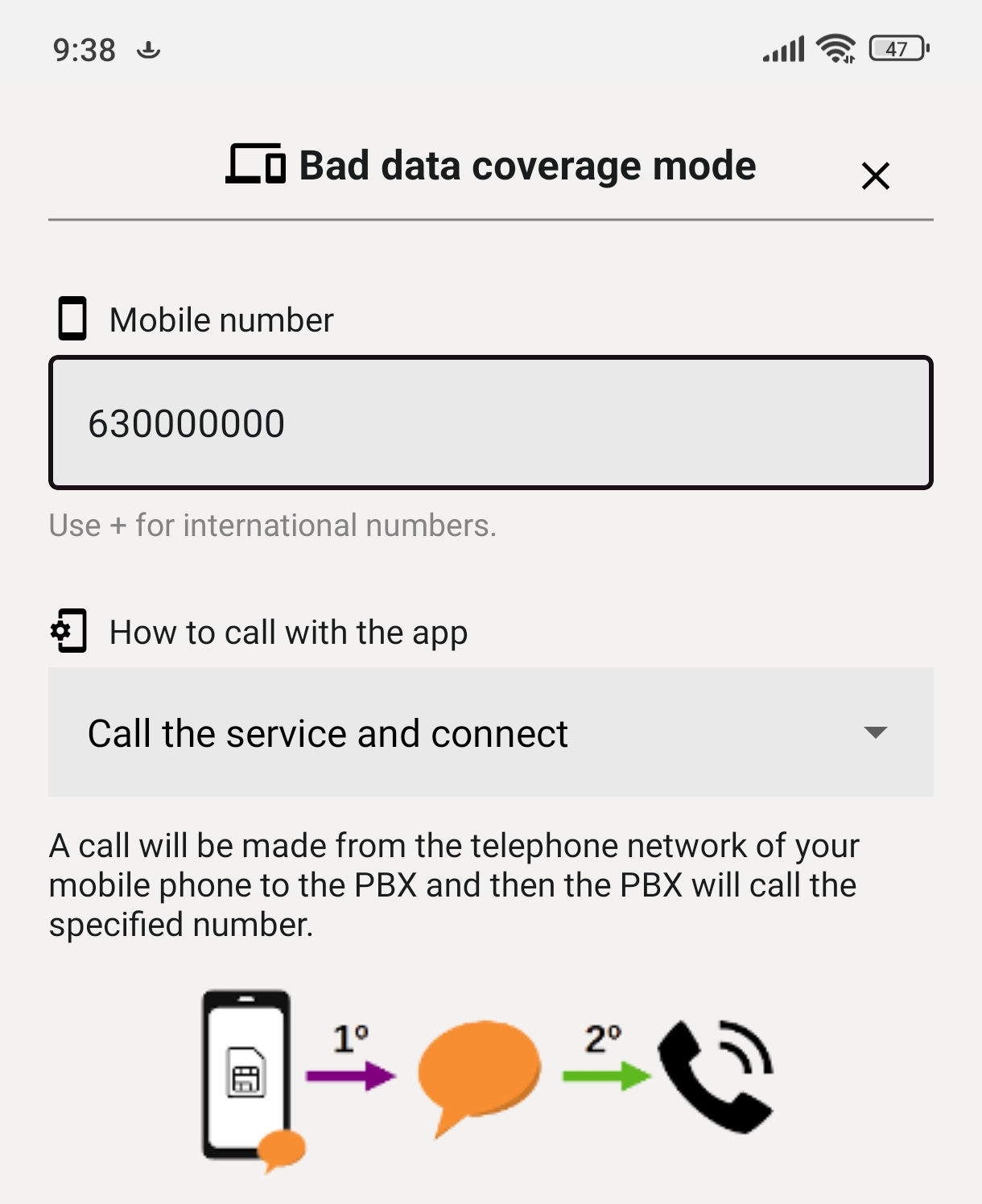
You can change the mode in the section Settings > User > Advanced settings > Connected mobile, here you must indicate “Another operator mobile line” which is also accessible from Numbering and incoming config > Users and then select the user you want to Edit > User > Advanced settings.
