How do I modify the diversions to Monema app or mobile phone when I call my user?
PBX Control panel
When you receive a call, your Monema user calls the devices you have configured in the section Settings > Reach Me > Call To (also accessible from Numbering and incoming config > Users, click on Edit > General of the user you want if you are an administrator).
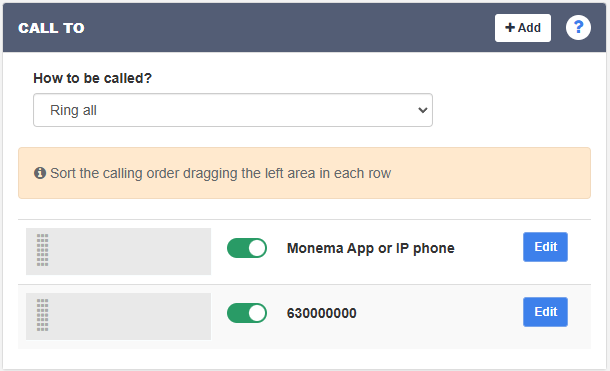
You can add new devices to be called when receiving a call by clicking Add. If you select Ring all in the "How to call?" drop-down list, the call will be received by all devices at once. On the other hand, if you select In order, each device will be called sequentially until one of them answers. You can change the order in which they are called by dragging and dropping the bars with the area on the left that is present in each row.
