How to configure Freshdesk with Monema
Integrations
Monema can be integrated with Freshdesk.
Functionalities offered
- Informative popup of the received and issued calls indicating the contact and the possibility of creating a new ticket.
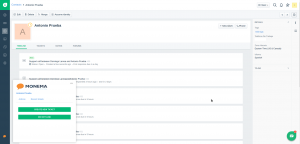
- Call recording link on tickets created from Freshdesk.
- Reception of calls in the switchboard terminals with the name of the contact obtained from Freshdesk,
- Possibility to call a contact by clicking on their file.
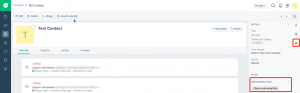
1. Freshdesk Configuration with Monema
- Go to the section Configuration / Integrations and activate the Freshdesk integration:
- Click on “Change Settings” in the Freshdesk module.
- Fill in the following fields:
- Freshdesk URL: enter your Freshdesk account address (ex: https://subdomain.freshdesk.com)
- Freshdesk API Key: Please indicate your Freshdesk API key. You can get it by accessing in Freshdesk to Profile Settings (clicking on your user at the top right) and you can see it in the right column.
- ⚠ Click on “Check access data”.
- If the data entered is correct, the following fields will appear where you can finish setting up the Freshdesk integration:
- Configured extensions: Assign to each extension of your PBX which Freshdesk agent you want to associate it to. The calls made and received from that extension will be associated to that Freshdesk agent.
- Show call recordings in Freshdesk: if you have call recording activated in your PBX and you activate this option Freshdesk will show the call recording in the tickets associated to a call.
- Get Caller ID from Freshdesk: if this option is activated when receiving calls the PBX will search for the caller’s name in Freshdesk and it will be shown in your phone.
- In the Freshdesk CTI Configuration section the required values to be copied into the Freshdesk integration application configuration as follows.
2. Configuration in Freshdesk
- Login as administrator to your Freshdesk account. Before starting with the configuration you must go in Freshdesk to Administration / Applications / More applications and install the application Phone Integration with Monema by Monema (Monema CTI integration by Monema).
- In the window that opens you must fill in:
- PBX URL: copy the value of the URL field listed in Freshdesk CTI Configuration.
- PBX username: copy the value of the Username field.
- PBX token: copy the value of the Token field.
- Freshdesk API key: enter your Freshdesk API key. You can get it by going to Freshdesk's Profile Settings (by clicking on your user on the top right) and you will see it in the right column.
- Click on “Install”.
